The posts that already exist can be seen in own detail pages. But what if some users want to try open the posts that doesn't exist, or maybe we had a post from past but we deleted it. However, some links can point this deleted post. In this case, we should use 404 page.
Let's try open the post that not exist with url link:
from django.http import Http404
from django.shortcuts import render
from .models import Post
...
def detail(request, pk):
try:
post = Post.objects.get(pk=pk)
except Post.DoesNotExist:
raise Http404("There's nothing like that")
context = {
'post' : post,
}
return render(request, 'detail.html', context)Also, Django provides short way for raising 404. This is a shortcut called get_object_or_404() and we can use it:
from django.shortcuts import render, get_object_or_404
from .models import Post
...
def detail(request, pk):
post = get_object_or_404(Post, pk=pk)
context = {
'post' : post,
}
return render(request, 'detail.html', context){% extends '_base_layout.html' %}
{% block content %}
<div class="row">
<div class="col-sm-12">
<div class="page">
<h1>404 - Page Not Found</h1>
</div>
</div>
</div>
{% endblock %}# SECURITY WARNING: don't run with debug turned on in production!
DEBUG = False
ALLOWED_HOSTS = ['*']Finally, we got it. Also, we can give some style to this page via styles.css. Good work!

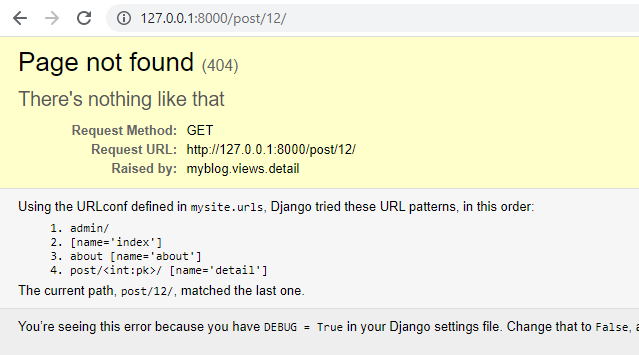

No comments:
Post a Comment